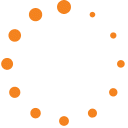Step 1: Login to HSBC Online Banking
Step 2: In the Quick links menu bar on the top of your Accounts Summary dashboard, click on Online banking limits
Step 3: Key in the New Limit you would like to set for your desired transaction category and press Update
Step 4: Unlock your security device with your personalized 6-digit PIN
Step 5: Enter the last 8 digits of the Total New Limits (including decimals) into your device to generate a security code
Step 6: Input the security code and click Confirm to authorize the transaction
Step 7: Upon reaching the acknowledgment, your limit has been successfully adjusted
Click here to find out more.