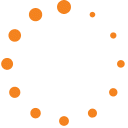Step 1: Login to DBS digibank
Step 2: Select Transfer and click To My Account
Step 3: Authenticate your log in with your digital token
Step 4: Select the account that you wish to contribute from
Step 5: Ensure SGD (Singapore Dollar) is selected as the currency as DBS only accepts SGD for SRS contributions
Step 6: Select your SRS Account that you wish to make your contribution to
Step 7: Indicate the amount that you wish to contribute and click Next
Step 8: Verify the details and click Submit to complete your contribution
Click here to find out more.